Funny you should mention this. I was just working on some clothes and thought about posting this tip...
When I make clothes I make them in Photoshop but Photoshop has a weird way of saving PNGs that's not standard. It ends up adding a slight halo edge around everything. To solve it I do this:
1. Load up the PNG into GIMP.
2. Set the background color to 128, 128, 128.
3. "Save As" and save over the original PNG file.
4. Make sure the settings are as follows:
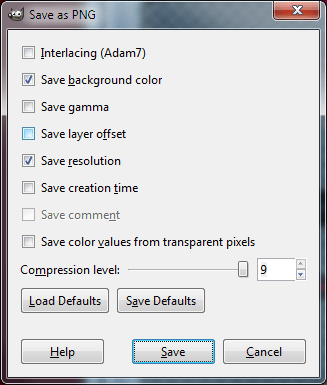
That gets rid of the halo. Do that for all of your clothing PNG files and you should find them to look better than they do straight out of Photoshop.
ADDED: Please make sure you check your GIMP settings again. I accidentally posted the wrong settings when I first made this post.